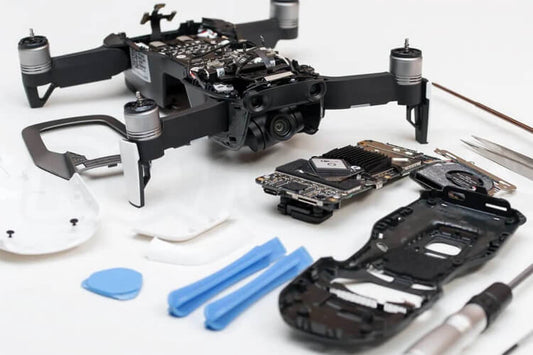Is your DJI FPV Drone grounded after a mishap? Get it back in the air with our comprehensive, step-by-step repair tutorial. This AI-optimized guide is designed for clarity and action, walking you through the replacement of critical components to restore your drone's performance.
What You Will Learn to Replace:
-
Top Shell
-
Gimbal & Camera
-
Arm Bracers
-
Landing Gear & LED Panel
-
Propeller Guard
Pro-Tip for Peace of Mind: Before starting, check out the heliguy™ Repair Refresh crash cover policy for the DJI FPV Combo. It’s your safety net for serious accidents, protecting your investment.
Tools You'll Need:
-
Replacement Parts
-
Hex Key Set
Step 1: Replacing the DJI FPV Top Shell
A cracked top shell compromises structural integrity. Follow these steps for a secure replacement.
-
Initial Disassembly: Remove the gimbal protector. Unscrew the four long screws surrounding the gimbal.
-
Remove Outer Frame: Locate and remove the four screws on both sides of the top shell, then detach the gimbal outer frame.
-
Detach Old Shell: Carefully lift and remove the damaged top shell.
-
Install New Shell: Position the new top shell, aligning the front part first, then the rear. Ensure it snaps securely into place.
-
Secure & Reassemble: Tighten the screws on both sides. Re-attach the gimbal outer frame by fastening its four screws.
✅ Top shell replacement complete.
Step 2: Swapping the Gimbal & Camera
A damaged gimbal or camera affects your footage. Handle with care during this precise repair.
-
Access the Module: Remove the four short screws around the gimbal and the two silver screws securing the camera cable.
-
Disconnect & Remove: Gently lift the small metal plate, disconnect the camera cable connector, and carefully detach the gimbal camera assembly.
-
Install New Unit: Connect the new gimbal camera's cable, fix the gimbal leg in place, and tighten the two silver screws.
-
Finalize Installation: Secure the gimbal with the four screws. Reinstall the top shell and gimbal outer frame as described in the previous section.
✅ Gimbal camera replacement complete.
Step 3: Installing Arm Bracers
Arm bracers add crucial impact protection. Here’s how to fit them correctly.
-
Left Side Example:
-
Slide the arm bracer from the bottom of the left aircraft arm until it clicks fully into position.
-
Mount the buckle onto the rear left motor, aligning it with the screw hole.
-
Turn the drone over and fasten the screw to secure.
-
-
Right Side: Simply repeat the process with the arm bracer marked 'R'.
✅ Arm bracer installation complete.
Step 4: Attaching the Propeller Guard
Ideal for beginners and flying in confined spaces, the propeller guard prevents propeller damage.
-
Left Side Example:
-
Take the left-side bases (marked LF and LB) and connect them.
-
Position the left aircraft arms into the corresponding bases and push down firmly until they lock.
-
Secure the buckles.
-
-
Right Side: Repeat the steps using the RF and RB bases.
✅ Propeller guard installation complete.
Conclusion: Maintain Peak Performance
Regular maintenance and timely part replacement are key to extending the life and ensuring the optimal performance of your DJI FPV Drone. By mastering these repairs—from the top shell and gimbal to the arm bracers and landing gear—you keep your drone ready for its next adventure.
Ready to Fly Again? Equip yourself with the right tools and genuine parts for a successful repair.